Welcome to Zentube
YouTube Download + SoundCloud mp3 = ZenTube


You can download all your favorite music and videos to your phone. On the Sound Cloud channel, you can download it as mp3. On the YouTube channel, you can watch all your videos, listen to audio, and even download them without ads.
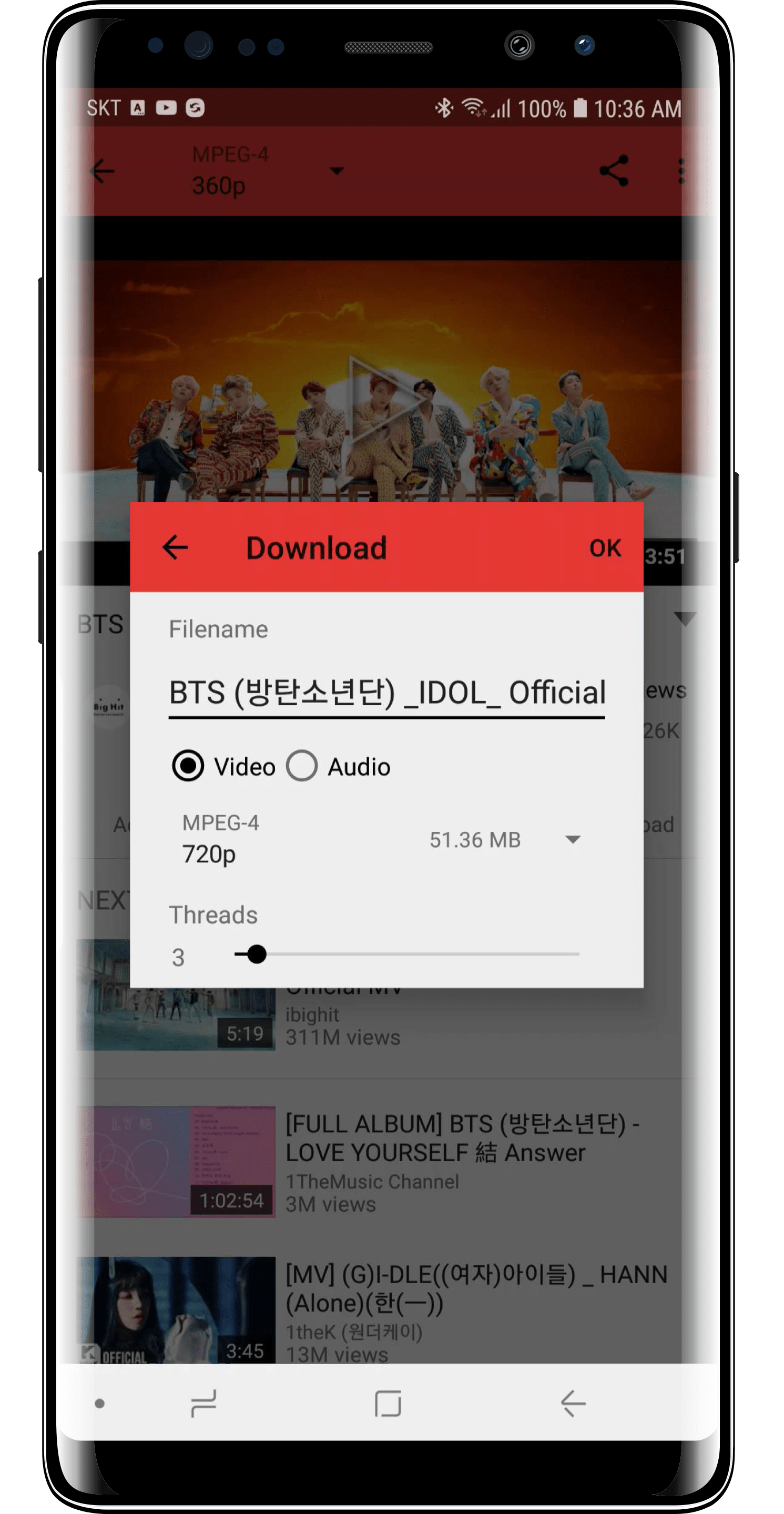
The required Android version is listed in the store as 4.2 or later, but 4.4 or higher is recommended for stable operation.
There was a bug in the app in the PlayStore, and I modified it, but Google refused to update it. That's why our app downloads YouTube. (For the same reason, it's very hard to find apps that download YouTube videos properly from the Play Store.)...Currently removed from PlayStore
Except for the PlayStore version, ZenTube apk file and the rest of the store (Galaxy Apps, ONEstore) version work well for both YouTube video, audio download and play. I will keep it well in the future.
Now that you know our apps and sites, you just have to make good use of them.
If you are using a Samsung device, please search for it in the Galaxy Apps with the keyword "zentube" and download and reinstall it.
If you are not a Samsung device, please download ZenTube apk file and reinstall it. Of course, you need to allow "unknown apps" to install.
Please share our apps and sites with your friends so that our apps can continue. Your one share keeps our apps going. Also, bookmark our site with your favorites so you can use the updated apps.
Anyone who installs and works well in the Play Store is free to use it as is.
If you download and install it from PlayStore, the default search channel is SoundCloud mp3.
You do not have to panic. You can switch from a hamburger-like menu to YouTube.
How ? Watch this video. [ Watch Video ]
We recommend that you view the manual page (5-11)for the Google Playstore version. Other store installers also recommend viewing
Bookmark our site and follow us on Facebook. Always update our app's information.
ZenTube only offers technology services. Please read Terms Of Service before using it.
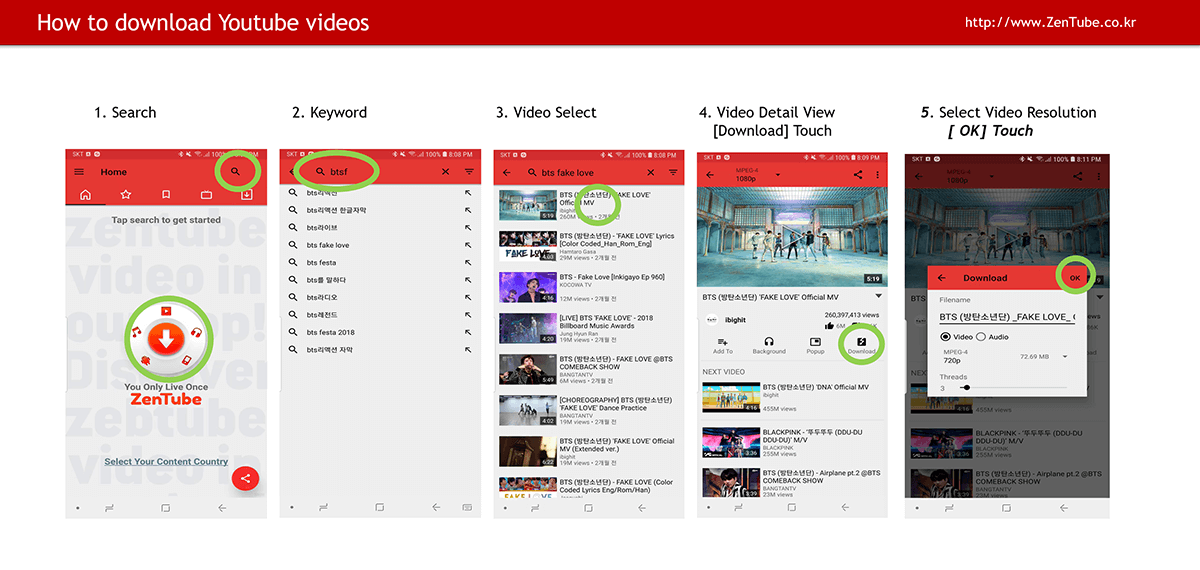

Video Download : Select screen resolution and file size and click OK.
Audio Download : Check audio, select file format, and then OK.
* Speaker icon slash indicates no support and no sound.
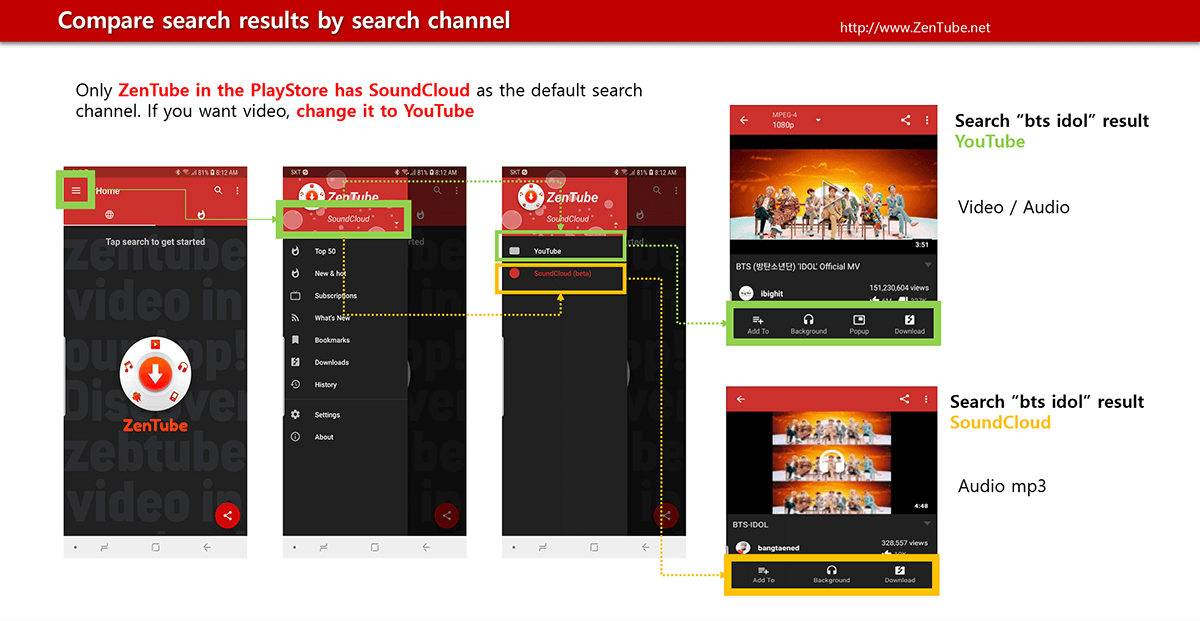
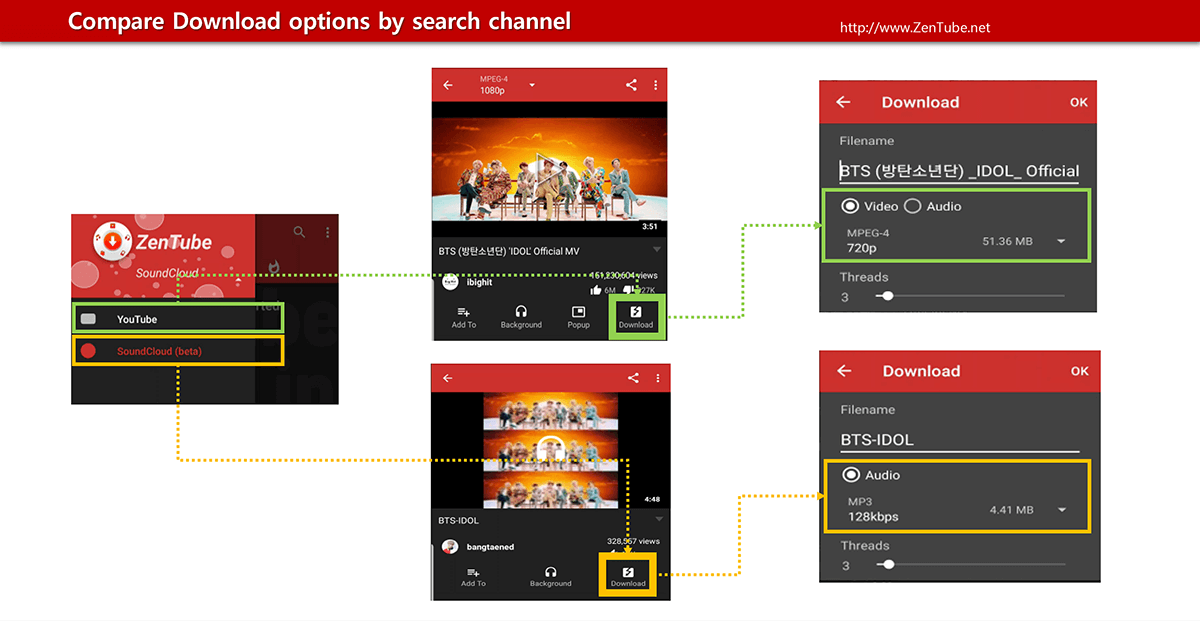
Supports associated searches when entering search terms. You can search without knowing the exact spelling. Typical audio files are downloaded quickly in less than 2 seconds. Support background music for continuous download while listening to music. You can use other apps while listening to background music.
It can play YouTube without advertisements, and it also supports background play and pop-up play, which are executed when an app is closed. Background play is good for listening to music, and pop-up play is useful for viewing images and using other apps. Touch the notification area to stop, turn off, or exit.
Even if you don't have a YouTube ID, you can subscribe by selecting a channel. You can also easily see new images of your favorite channel. The channels you subscribe to are recorded on the Subscription tab in Main. ZenTubeFacebook or ZenTube Youtube ZenTube Channel. Watch the video on how to use it and see how easy and useful it is
Recently played and most viewed images are automatically displayed in Bookmarks tab and you can configure your own play list through [+ Add to]. Create your own player list, enjoy continuous play and random play.
Continuous search and download while listening to background music. Listening to background music, Google Search, Facebook and Instagram services all work independently, and you can enjoy the app without stopping.
You can download it from our official Facebook page. It is a pdf file, and is marked with a bookmark on the table of contents so that only the parts needed can be seen. Follow our Facebook page to learn the latest information and trends. I look forward to your support.